Facial Plastic Surgery: Before and Afters
Dr. Steven Denenberg's app
for iPad™, iPhone™ and iPod
touch®
iPad presentation
The application displays over three hundred before and after photographs of Dr. Denenberg's facial plastic surgery patients.
The photos are divided by different operations. The app opens
onto a table of contents. You select the procedure
whose results you would like to see, and the app shows you all of that
procedure's before and afters:

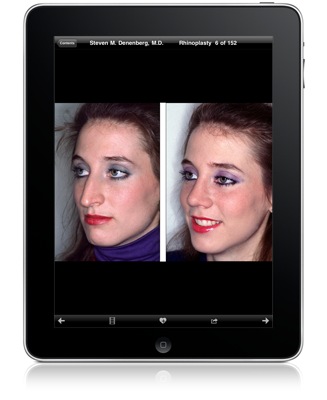
Touch the arrows at the bottom of the screen to move to the next
photo or the previous photo:
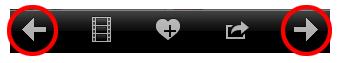
You may also drag the photos or swipe the screen to move to the next or previous photo.
If you turn the iPad to landscape mode (turn it on its side), the photographs become about twice as large for easier viewing:
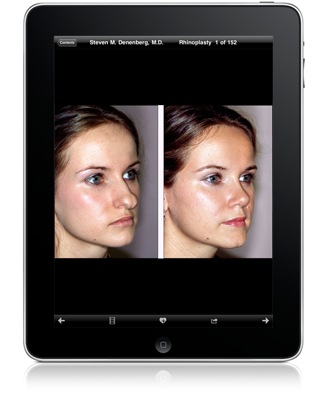

Tap the screen to show the navigation bars if they are hidden or hide them if they are showing.


Touch the "action" button:
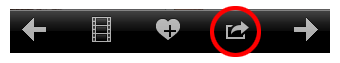
to pop up this menu:
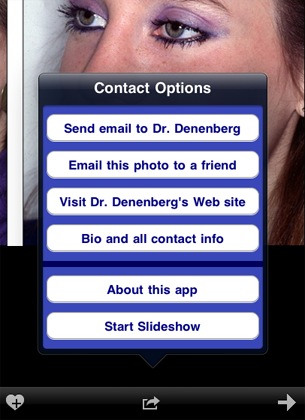
... which gives you various contact options. Email Dr. Denenberg for a free online consultation.
This menu also allows you to start a Slideshow, where the photos cycle every few seconds without your intervention.
While looking at the before and afters, you can jump
right to the photo you want to see.
Click on the "Thumbnails" icon:
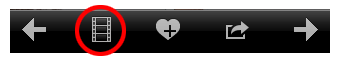
to see a thumbnail view of all of the photos in the category your are
viewing:
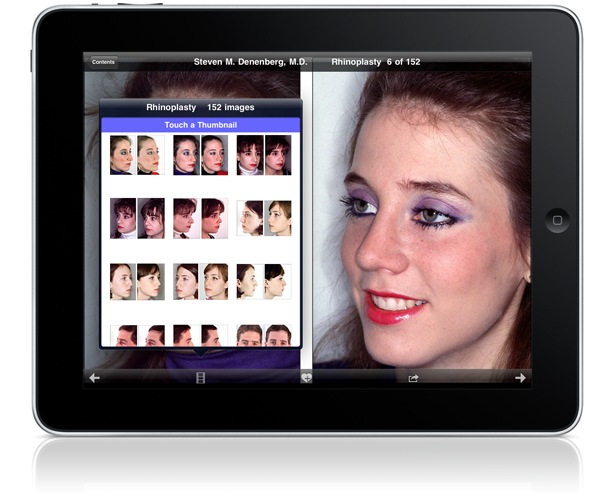
Scroll to the thumbnail of the photo you want to see, and touch the thumbnail to jump right to that photograph.
If you are looking at a before and after photo that you like, you can save it to your "Favorites" category by touching the "Add to Favorites" icon on the toolbar (see the little plus sign?):
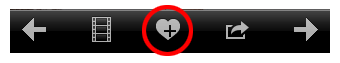
Review all of your Favorites by selecting the "Favorites" category of
images in the table of contents:
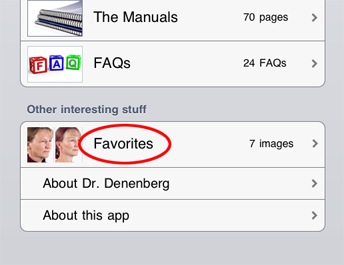
While you are viewing your Favorites, you can remove an image from
your Favorites category by touching the "Remove from Favorites" icon
in the toolbar (see the little minus sign?):

Selecting the "Tutorials" from the table of contents:
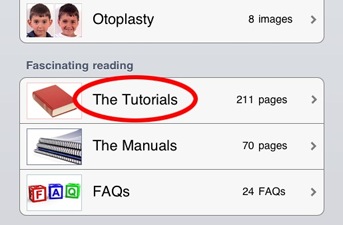
... takes you to the introductory page for the Tutorials:
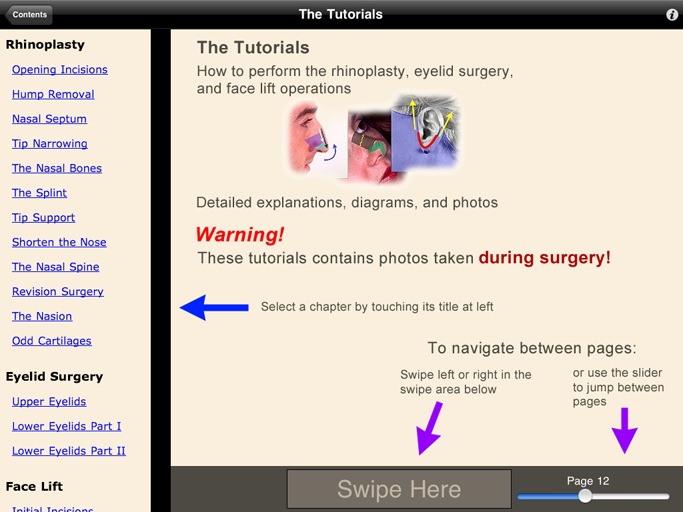
The Tutorials show you how the rhinoplasty, eyelid surgery, and face lift operations are performed, with photos taken in the operating room during surgery, and detailed diagrams and explanations.
You first select a chapter to read, then move among the pages of the tutorial by swiping in the grey bar at the bottom of the page, or by using the page number slider.
You touch the pages to scroll down to read the entire page before proceeding to the next page.
Underneath the Tutorials in the table of contents is a link to the Manuals:
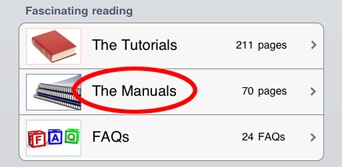
... which contain explanations of what the operations can accomplish, how to tell if you are a candidate for an operation, Dr. Denenberg's instructions to his patients, what it's like to undergo surgery, and details of how a patient takes care of himself after having surgery.
The FAQs are self-explanatory, and are educational reading about various topics in plastic surgery.
When the app launches, it checks with Dr. Denenberg's server to see if there are new photos to download to your app. If new photos are ready for downloading, they will be added to your app automatically. You won't have to take any action.
For more detailed support on this application, you may contact Dr. Denenberg directly:
Web Site: www.FacialSurgery.com
Phone: 402-391-7640
Email: StevenD@FacialSurgery.com
Postal mail:
7640 Pacific Street
Omaha, Nebraska 68114-5421
U.S.A.
Apple, the Apple logo, iPad, iPhone, iPod, and iTunes are trademarks of Apple Inc., registered in the U.S. and other countries. iPhone is a trademark of Apple Inc.
© 2010 Steven M. Denenberg
