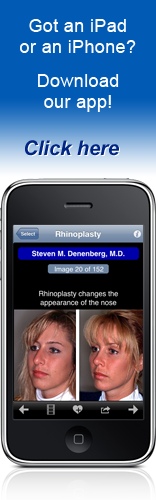Your Before and Afters App
for
iPad™, iPhone™, and iPod touch®
How the app works for
you, and
how users can find your app
It's valuable to your practice to have your photos and videos and contact information on a potential patient's device. She can review the photos at her leisure, show them to friends or family, and have you in mind.
With the huge gorgeous display of the iPad, you can put content on your iPad app, for example: your office brochure, patient education pamphlets or books, pre- and postoperative care instructions. Anything that you printed for use in your office or that you put up on your Web site can be placed in your app for convenient reading by your patients.
You can have an iPad sitting in your waiting room, running a screenshow of your photos. It will be irresistible. Your clients will pick it up and browse through the photos and information.
When your app is completed and accepted by Apple, your app will have its own page on Apple's App Store. That page will describe your app, show a couple of your before and afters, and encourage a visitor to download your app to her iPhone. We will send you a link to your app's page on the App Store. You can use that link to direct your patients and potential patients to the App Store to download your app.
For example, you can set your email program to put this signature line at the bottom of every email that you send out:
Got an iPad or iPhone or iPod touch? Download our app! Click here to see our app on the App Store.
That same link can be put on every page of your Web site. Put it in your monthly email newsletter.
Put an 17" x 11" poster on a table in your waiting room, announcing that you have an iPhone app for your practice. Your patients will download your app and peruse it while they are waiting to see you.
You can also create graphic links for your Web site. Here is the banner that shows on Dr. Denenberg's site:
You may copy the image above and use it, as long as you replace the before/after photo.
We will also send you Apple's professionally-designed digital artwork to assist you in creating your banners or other graphic notices.
In a location where you cannot have an electronic link, like in your printed office brochure, you can print up stickers to place on the brochure:
Have you downloaded our app for iPhone or iPod touch? Go to our home page and click on the iPhone link, or go to the App Store and search for [your name here].
If you have a printed newsletter, you can reserve space to mention the app, or put the stickers on your newsletter.
Encourage patients who have seen you in consultation to download your app. With your app on their devices, they will keep your name in mind as they decide whether to have surgery, and with whom.
Frequently, one of your patients will answer a phone call while you are with her. Have some cards made about your app, so if you see she has an iPhone, you can give her a card and ask her to download your app.
Have your employees and family members keep the app on their iPhones and iPads. It's an easy way to show people what you do when someone asks.
Apple, the Apple logo, iPod, and iTunes are trademarks of Apple Inc., registered in the U.S. and other countries. iPhone is a trademark of Apple Inc.
© 2010 Steven M. Denenberg